v1.1.7 Release (01/20/23)
Official Changelog v1.1.7 (Jan 20, 2023)
The following items were completed v1.1.7.
# 16 - Creating Product/Service Variations
Moved the Add Variation button inside the variation section to avoid confusion.
# 40 - Removed tabs in Account View
The tab system that was initially implemented was difficult to navigate and did not have the same usability feel as the leads and other items that require sub-navigation. As a result, the tabs were removed and a sub-nav menu was created. This also affected the way quotes and invoices were rendered, so they were updated as well with a cleaner look.
# 4 - Shop Item Confirmation
Added a new field in the product editor that will spawn a pop-up if that item is added to the cart. This can be used for things like "Power supply sold separately and not included with item."
# 44 - Invoices - Set Recurring Flag
During the invoice generation routine for monthly services, we created a "recurring" flag on the invoice and show an icon with a tooltip that shows that this invoice was dynamically generated vs a one-off invoice. Just a small style change.
# 39 - Invoice Pricing vs Previous Sold
When creating a new invoice for a customer and add a product that you had previously sold before, an icon will be displayed to show you if you are above or under what you previously invoiced for the item. The snippet below shows that we are invoicing this product (that was previously invoiced) for 4% higher than what we originally sold it for.
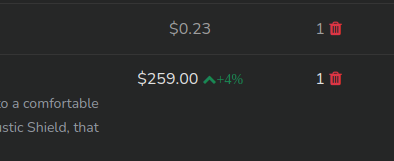
# 29 - Package Builder - Addons
Addons can now be applied during the package building process. This allows you to add additional addons to a product or service already added to a cart.
# 31 - Product Catalog - Navigation
Similarly to the account interface rework, the product catalog interface has been reworked to show other product and service categories when selecting the category you want to work with. This was intended to make it so you can switch quickly back and forth between different categories without having to go to the Admin menu.
# 36 - Login Bypass Refactor
During initial development of Logic, the Vocalogic offices were allowed access to customer instances without a login and password. This has been moved to the .env settings where if you manage multiple Logic instances for your customers your office IP can be added to bypass authentication and provide assistance to your customers.
