Affiliates
Create affiliates with coupons for basic commissioning
Beginning in v1.1.13 Logic will support the adding of Affiliates as commission-able "agents". This method requires less introduction in how to create quotes to people who want to sell for you and just provide customers with a Coupon code that will track sales.
An example would be where someone posts an affiliate code say on a YouTube video or Twitter post that says "Use coupon code SOMETHING for 10% off your first order".
Here's how we create an affiliate code.
Navigate to Admin -> Affiliates
Click Add Affiliate
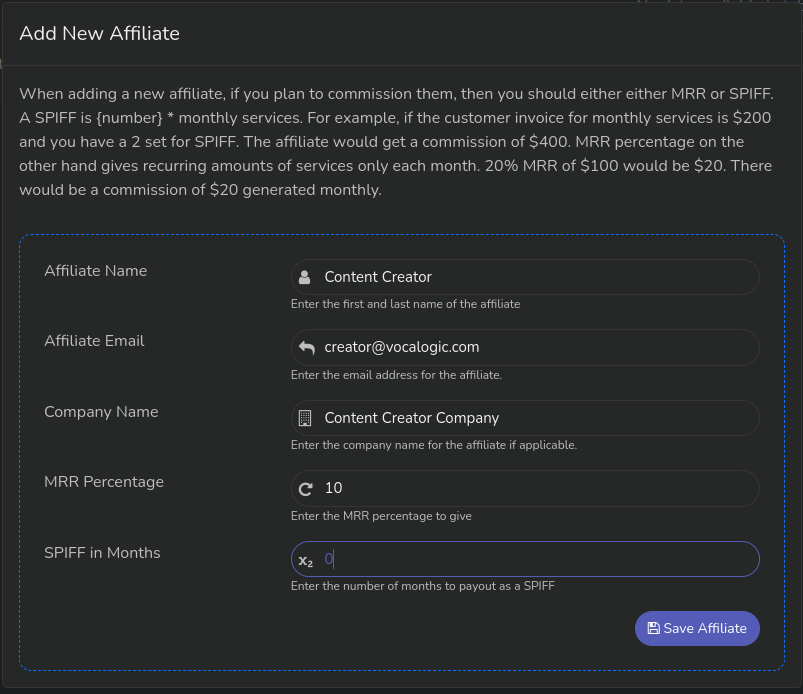
Affiliate Create/Edit Modal
| Field | Description |
|---|---|
| Affiliate Name | Enter the affiliate's name |
| Affiliate Email | Enter the affiliate email for commissions |
| Company Name | Enter the Affiliate company name if applicable |
| MRR Percentage | Set the amount of commission of recurring invoices or |
| SPIFF in Months | Set the SPIFF amount in months |
Once you have created the affiliate you can then select the affiliate in the coupon code created.
Create a new Coupon in Admin -> Coupons and fill in the details. For the demonstration, we will create a coupon code called CREATOR and it will be 10% off the customer's first recurring invoice if they spend a minimum of $100.
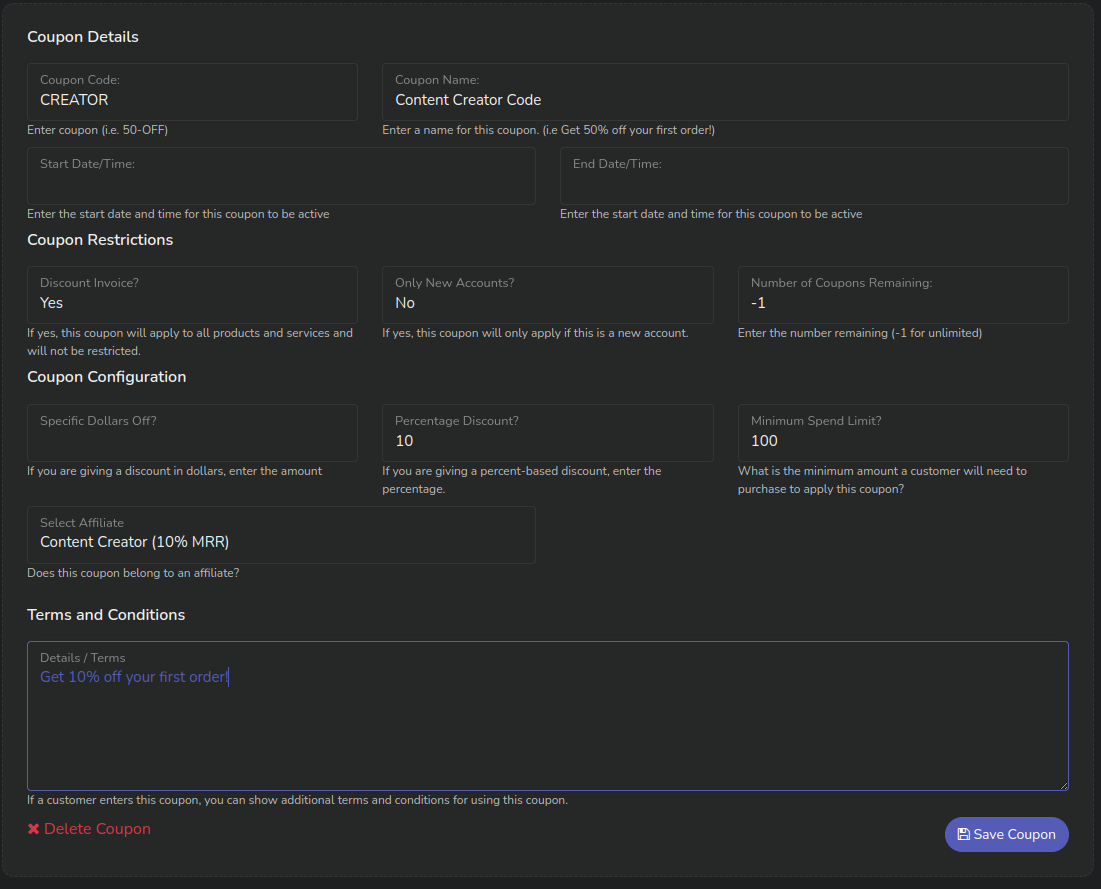
Creating a Coupon with an Affiliate linked
When a customer uses this coupon at checkout, they will receive 10% off their first order (or monthly service if a service is added)
Also, when an invoice is generated on this account, the affiliate "Content Creator" that we created above will receive 10% monthly on the monthly recurring revenue (MRR) on the account.
Updated about 3 years ago
