Coupons
Create Coupons for your Customers during Checkout
Coupons give you the ability to create promotions and discounts with specific limitations. This feature only works in the customer/guest view and is not intended for use for Sales Agents or Logic Administrators to discount items. Coupons should be used in the context of a customer landing on your site, seeing a promotion, and adding items into their cart and using the coupon to self-checkout.
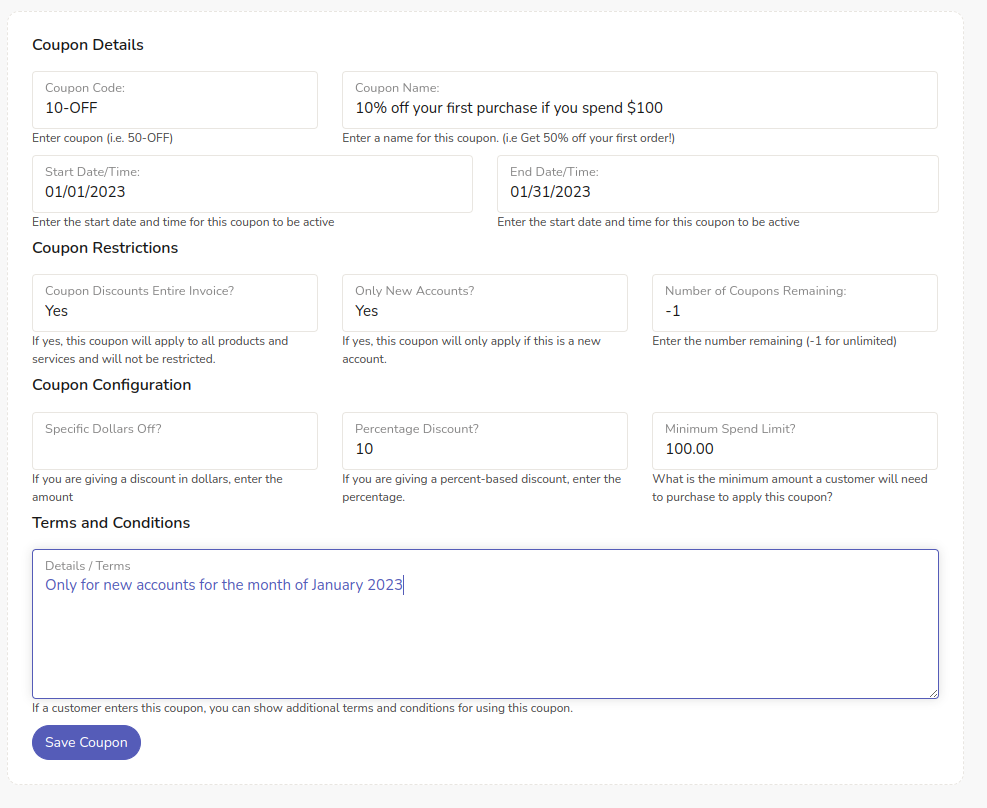
| Field | Description |
|---|---|
| Coupon Code | This is the coupon code that your customer will enter during checkout. |
| Coupon Name | When adding the coupon it will show a short name to confirm the coupon has been applied. |
| Start Date/Time | Enter the start date and time that this coupon should be active |
| End Date/Time | Enter the end date of when this coupon expires. Leave blank for never terminating. |
| Coupon Discounts Entire Invoice | Selecting Yes will discount both products and services, while No will only discount products. |
| Only New Accounts | Select if existing customers can claim this coupon. |
| Number of Coupons Remaining | If you wish to only provide a certain number of instances of this coupon you can enter that here. -1 is unlimited. |
| Specific Dollars Off | If you want this coupon to subtract a specific amount you can enter the dollar value here |
| Percentage Discount | If you want to discount a percentage of the total you can enter the percentage amount. |
| Minimum Spend Limit | Optionally you can set how much a customer must spend for this coupon to be available for use. |
| Details/Terms | Provide your customers with the terms and conditions of using this coupon and any other information that this may restrict or other forms of use. |
Updated about 3 years ago
