Shop Settings
Additional Marketing information for the Shop
The Shop Settings allow you to update some existing functionality in the shop.
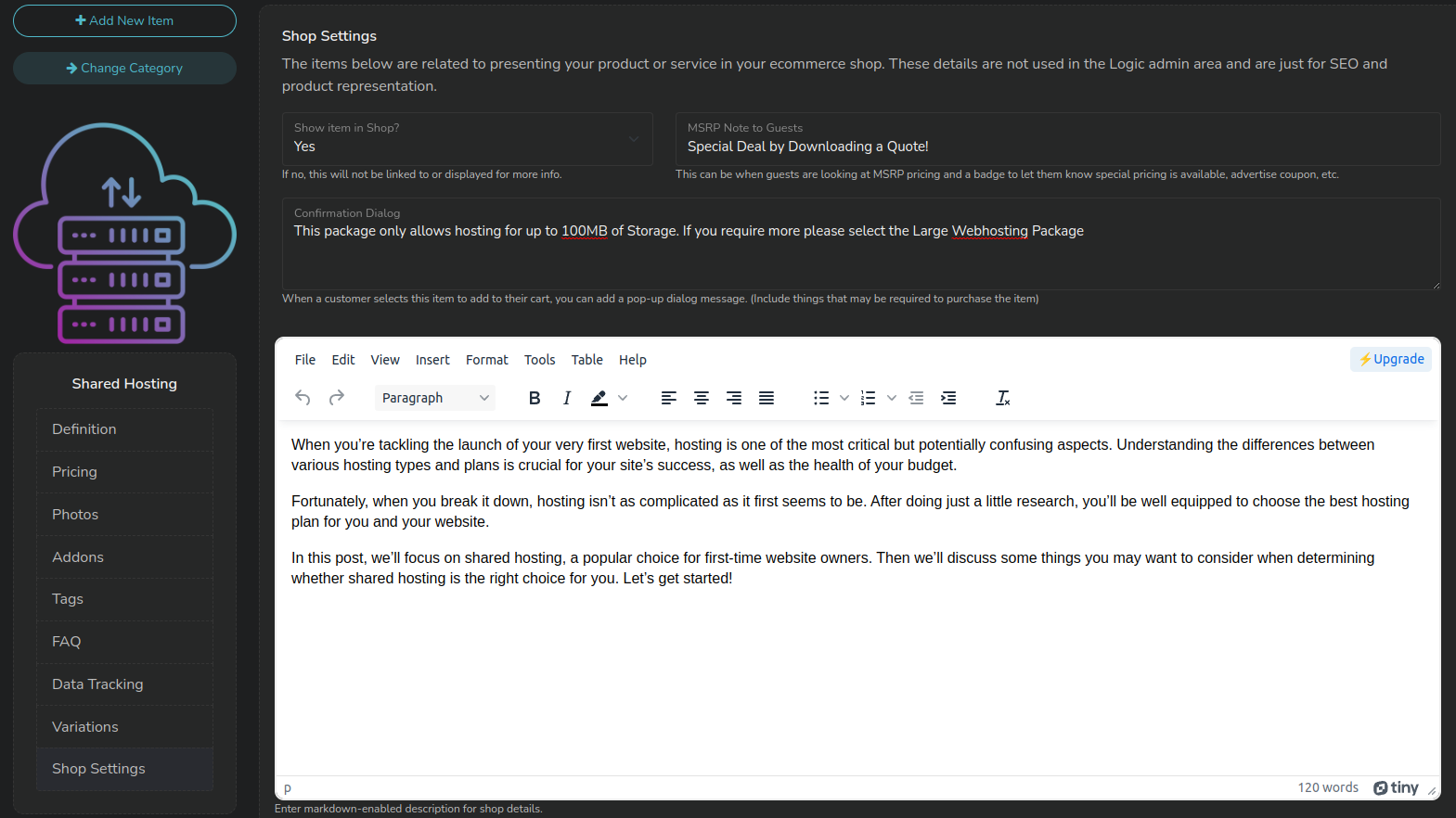
Shop Setting View
| Field | Description |
|---|---|
| Show Item in Shop | You may not want to show a particular product or service in your shop. Select if you want this shown. If you have some internal services that you do not want publicly displayed, you can select "No" and while you can still add it to a quote, it will not be browse-able through your shop. |
| MSRP Note to Guests | If information is added here it will create a badge next to the product name when a customer views this product. This could be something like "Get special pricing by Downloading a Quote" or something to let them know about a special or anything to highlight about the price advertised. |
| Confirmation Dialog | If you want to show a pop-up modal to the customer when they add an item into their cart you can enter a message here. For instance "This device does not come with a power supply and must be purchased separately" |
| Feature Headline | When listing features, this will be the headline shown after the product description |
| Feature List | Enter the list of features (one per line) to be bulleted in the shop. This is designed for SEO and will be formatted in a bulleted list |
Updated about 3 years ago
