My Team
Add administrators and sales agents that will be working on the admin side of Logic
This section is used to manage your internal users of Logic, including Sales Agents.
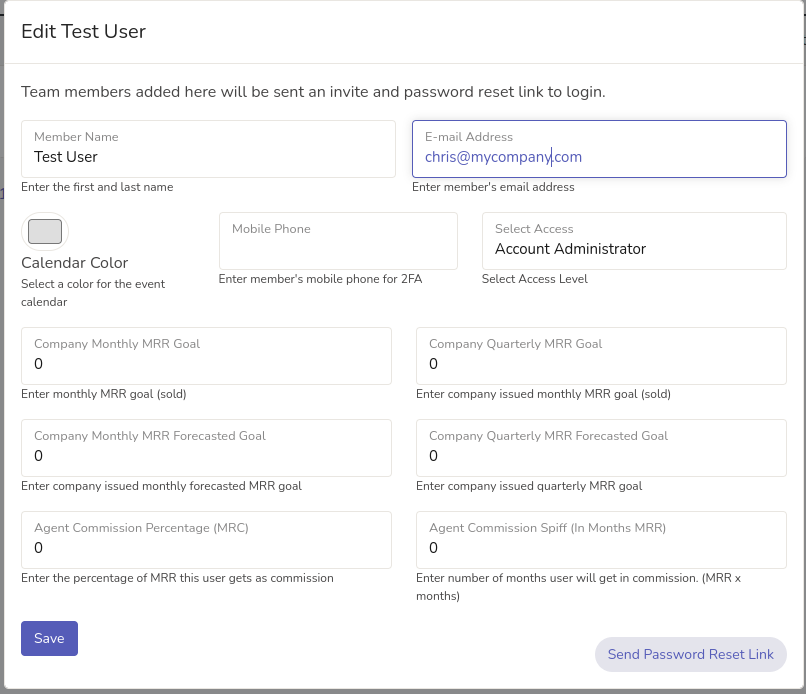
Configuring Sales Goals
If you wish to track sales goals for your agents, you can enter the amounts by clicking on the User and bringing up the agent editor.
- Company Monthly MRR Goal - This value will match the amount of leads that an agent has turned into a paying customer. Their monthly recurring revenue (MRR) will be tracked and applied to this goal.
- Quarterly MRR Goal - Optionally you can set a quarterly goal. If blank it will be assumed that it's monthly * 3.
- Monthly MRR Forecasted Goal - When creating a quote for a lead, you can set the forecast date of when this lead will likely turn. When a lead has a forecast date it is applied to the forecast goals of the agent.
Configuring Commissions
If you pay your sales agents commissions you can set MRR or SPIFF or Both.
- MRR - This will set the agent commission percentage on the services on the account. If you set 10 here, and the customer is billing $100/mo then the sales agent will have $10/mo generated in commissions each month when the customer pays their bill.
- SPIFF - This is a one time payout to a sales agent equivalent to number of months of MRR. If you set this to 2, and the customer's first service invoice is $100, then the sales agent will get a single commission of $200 and would not receive monthly compensation for the account.
Updated about 3 years ago
