E-mail Templates
Configure the verbiage that your customers will see when Logic emails them
Email templates are used to customize the communication from Logic.
About variable tokens
Logic uses { } syntax to replace with specific text. For something like "Welcome to {setting.brand-name}" would be replaced with "Welcome to Your Company". These are not fully documented yet and will be added in future revisions.
Start by selecting one of the email templates that you would like to edit.
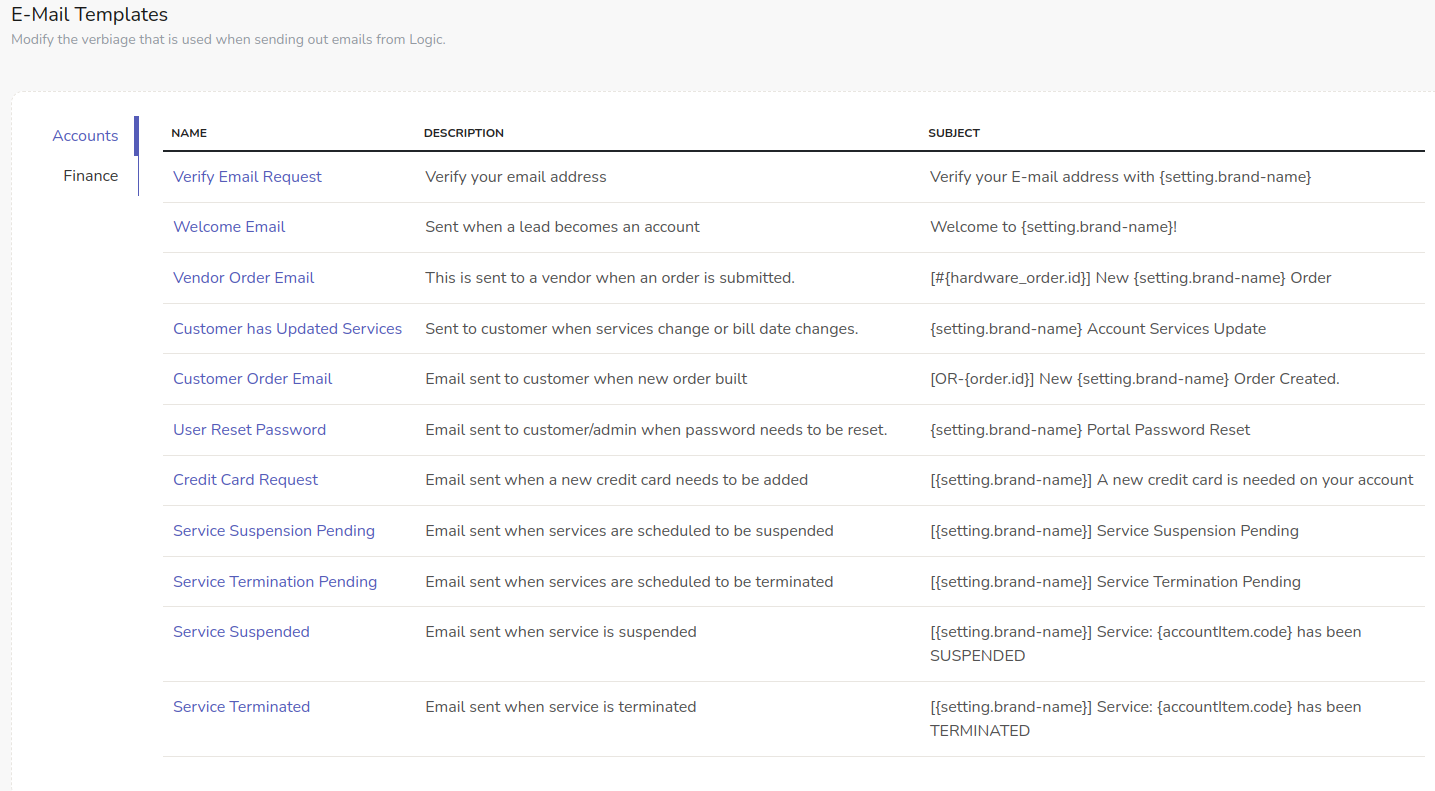
Editing the Subject
The subject of the email can use any of the tokens that are provided by the resource calling it. Available tokens will be provided inside the app and in the documentation as soon as possible.
Email Body
Enter the text you wish to send to the customer in the body of the email. HTML is allowed.
Template Enabled - If you wish to disable this template, you can uncheck the box here. Some users may not want to send a particular email.
Ticket Template Enabled - If you wish to send this template as a ticket and have it sent via Zendesk, or some other ticketing system, you can check this box.
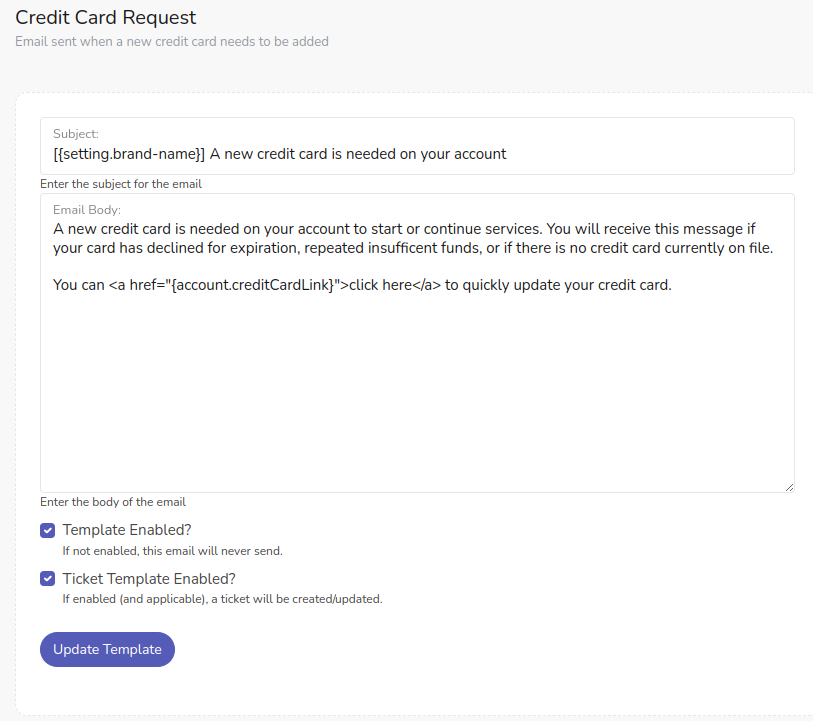
Updated about 3 years ago
