GSuite
Integrating your Logic Mail through GMail/GSuite
Due to Less Secure Apps being disabled a few years back, there is a new method of adding access for your applications. The full guide provided by Google, on how to enable app passwords can be found here.
Enabling App Passwords
The link provided above is required to enable app passwords. If you attempt to use the less secure apps feature, it will auto-disable itself after a short period of inactivity which makes it cumbersome to reliably send mail.
After you have enabled app passwords and have your 16 digit password, you can login to your logic instance, and go to Admin -> Settings -> Mail
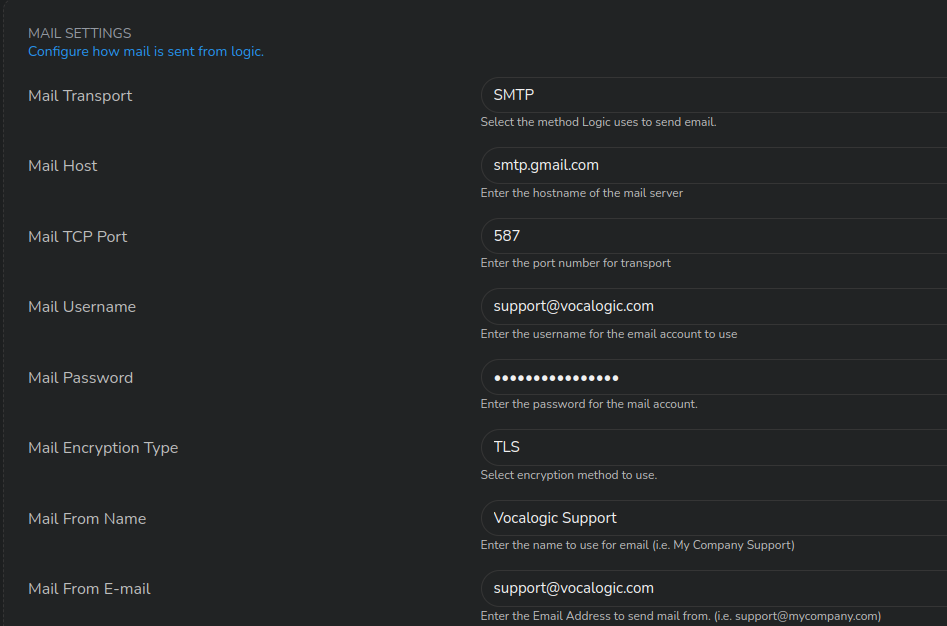
Example Mailer Configuration for GSuite
| Field | Description |
|---|---|
| Mail Transport | Select SMTP as your Transport |
| Mail Host | Enter smtp.gmail.com |
| Mail TCP Port | Enter 587 |
| Mail Username | Enter your email address that you wish to use |
| Mail Password | Enter the 16 Digit Password provided by Google |
| Mail Encryption Type | Select TLS |
| Mail From Name | Enter the name you wish to use for the mailer |
| Mail From E-mail | Enter the email address that you used for your username |
To test your integration, you can log out of Logic and when attempting to login, click Forgot my Password and send yourself a password reset link. If you do not get the email then double check your app password and your configuration.
Updated about 3 years ago
